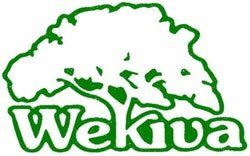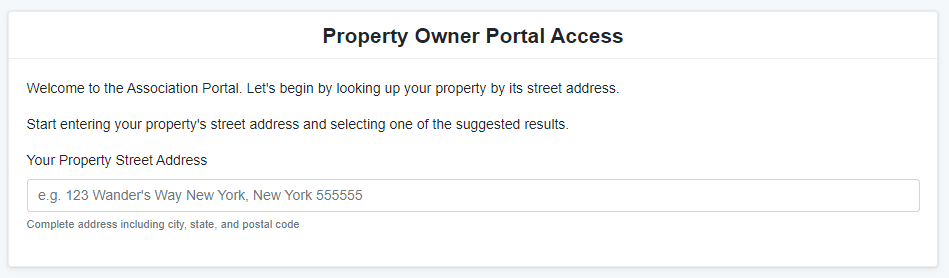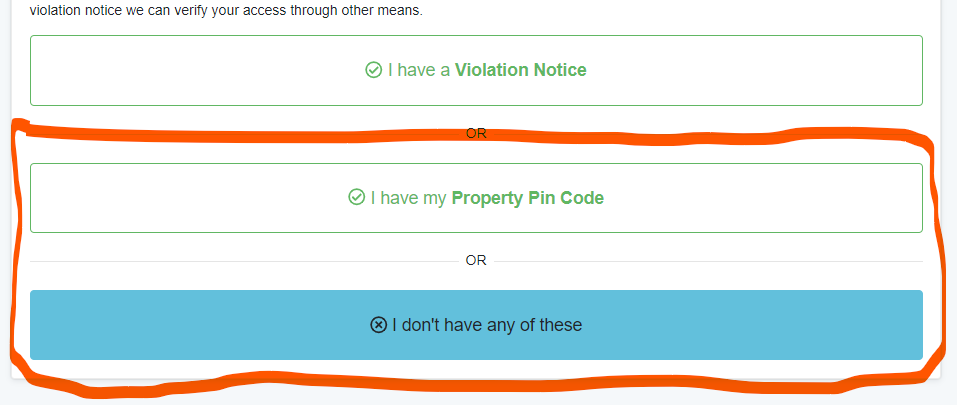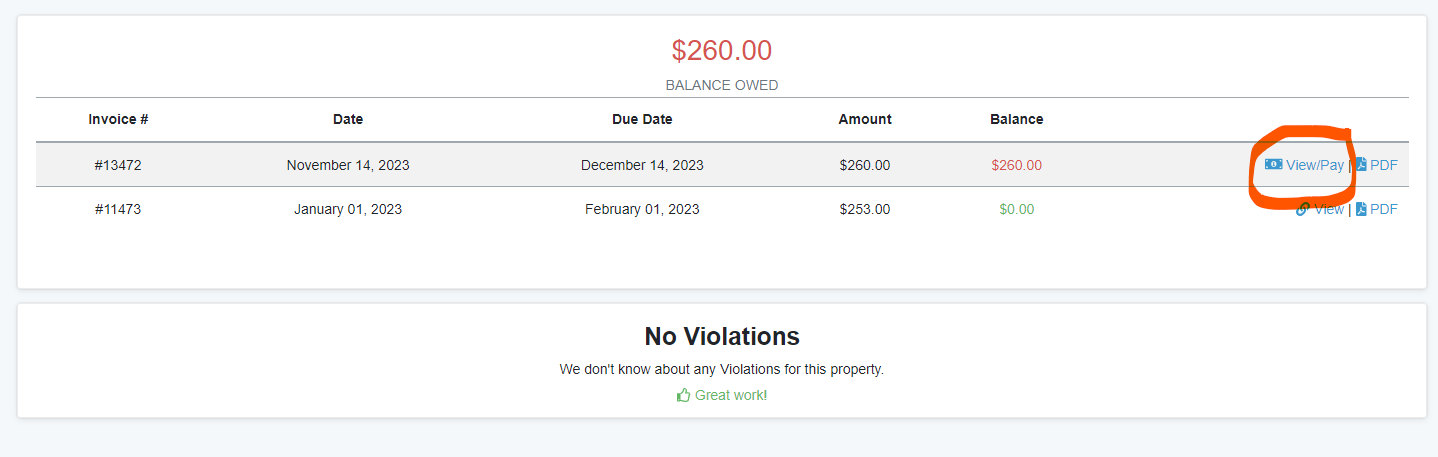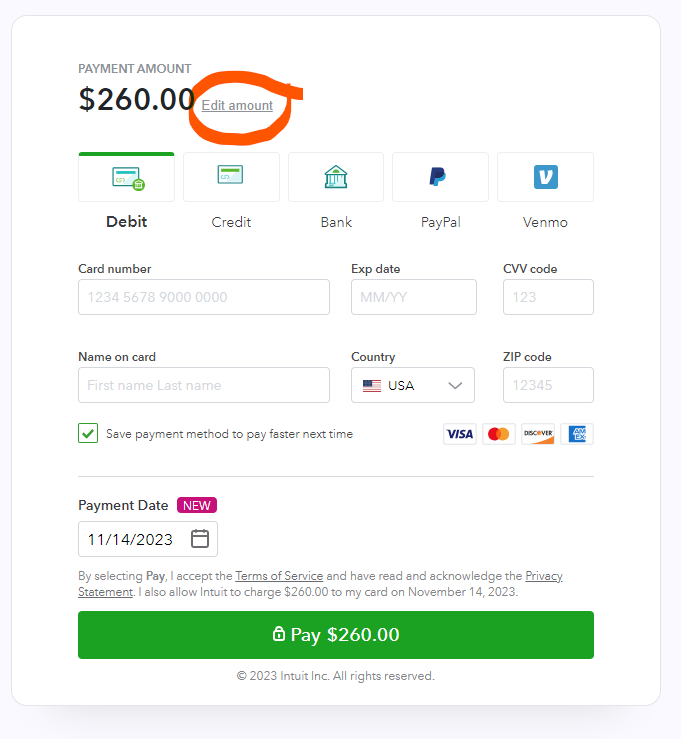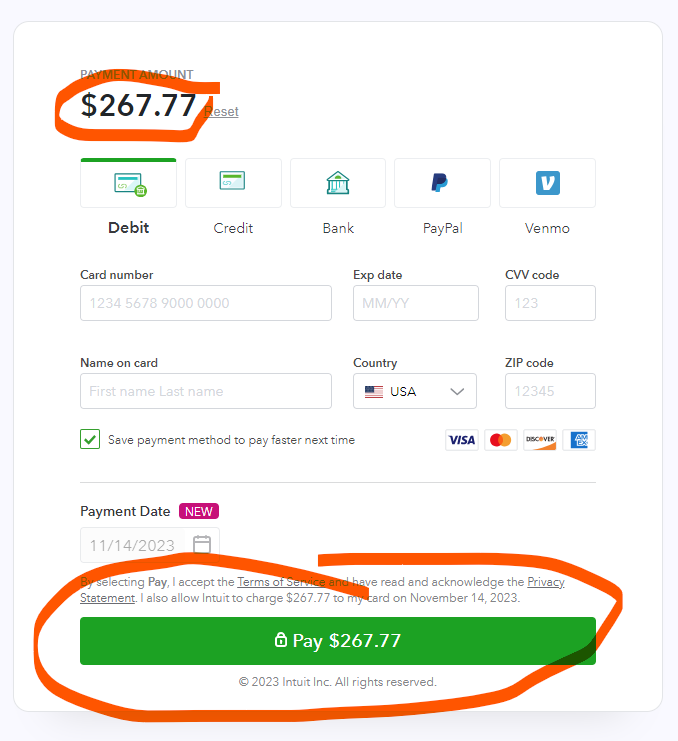Welcome to Wekiva
Call 407.774.6111
197 N. Hunt Club Blvd., Longwood, FLorida, 32779
407.774.6111
Hours:
Monday - 9-5
Tuesday - 9-5
Wednesday - 9-12
Thursday - 9-5
Friday - 9-5
Online Payments
Instructions
Please note that amounts on the invoice do not include online payment fees. These must be edited manually.
Step 1: Please log into the HOA portal by visiting the link
https://portal.hoalife.com/auth/new
Step 2: Enter your address
That's it! Your finished.